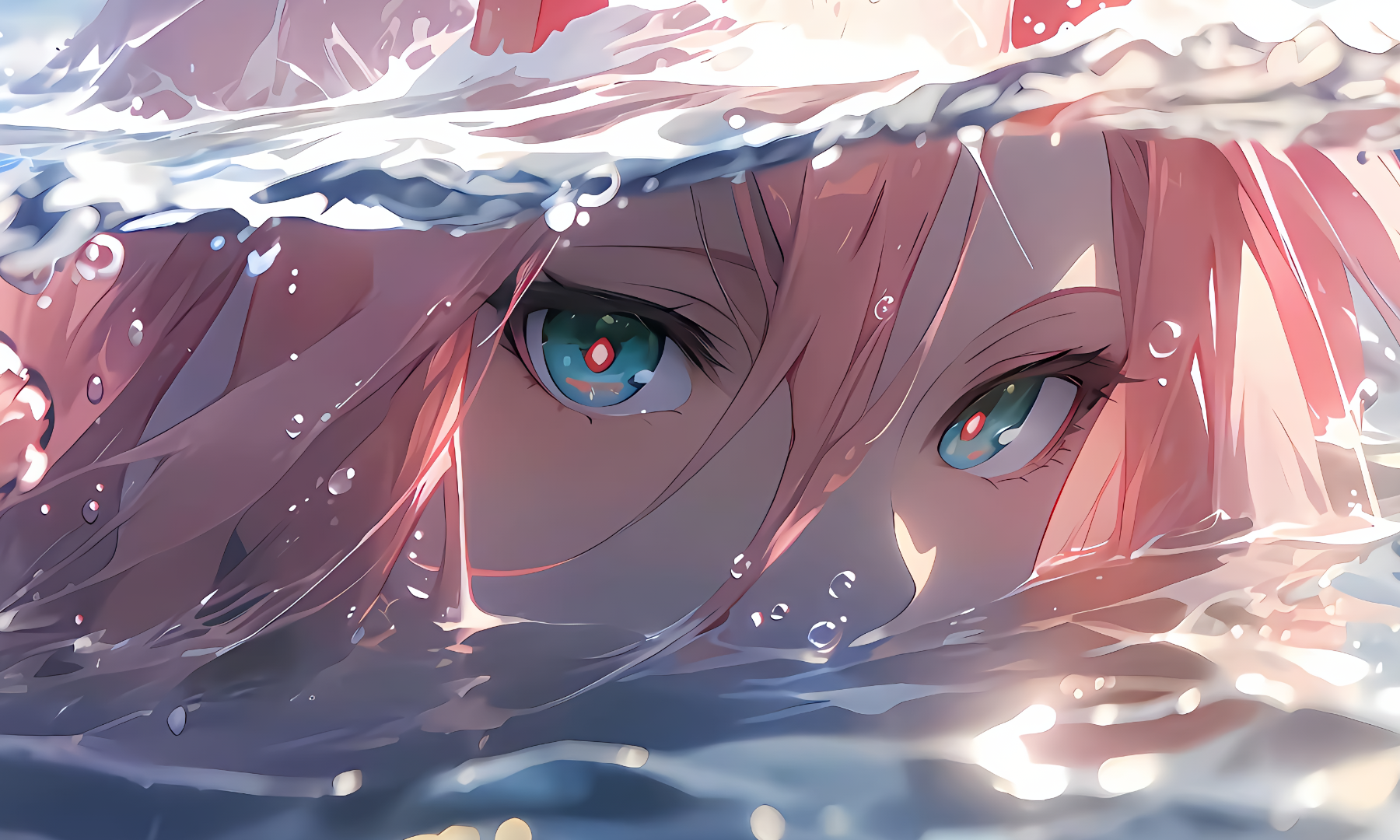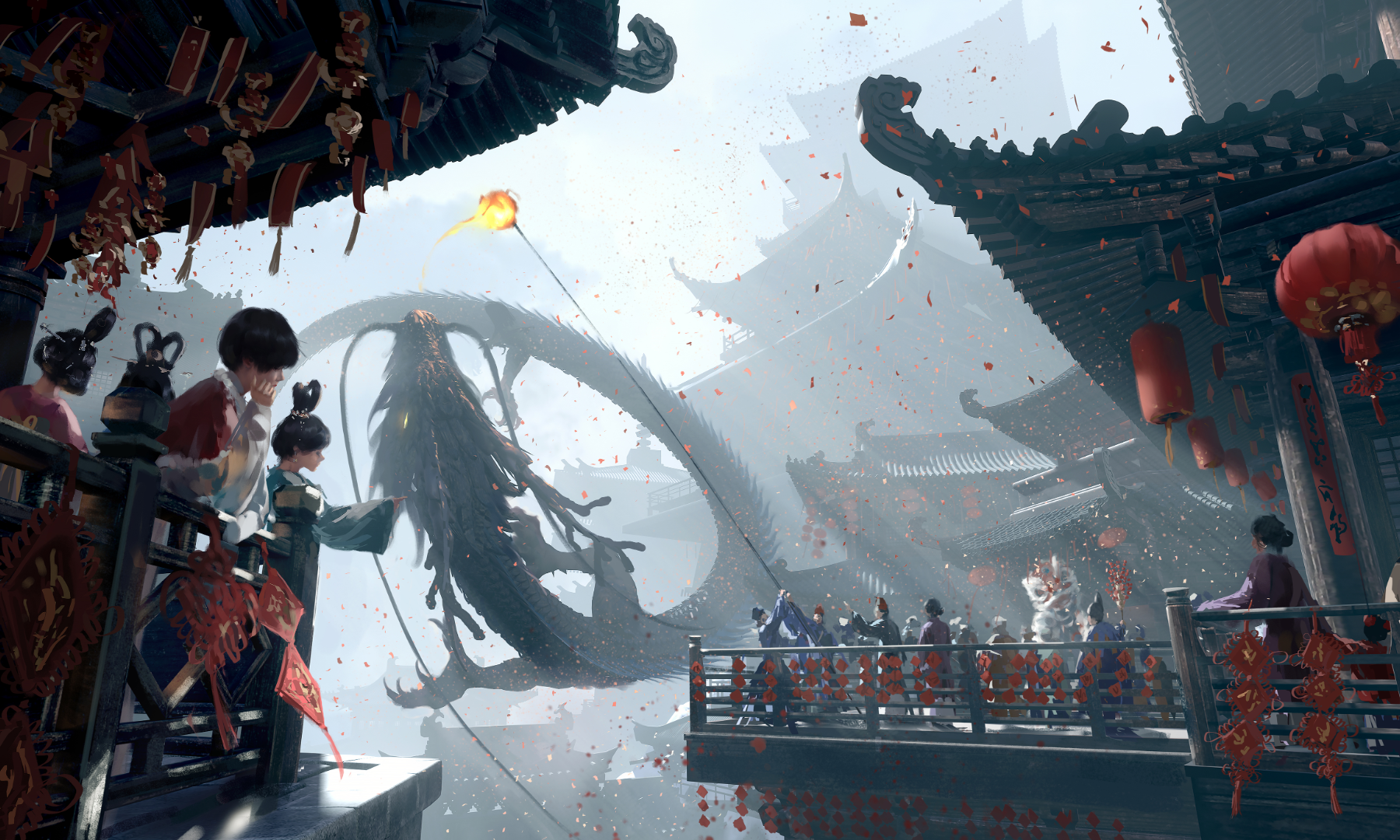- 黄金
- 0.00G
离线
在注入之前,请在游戏设置->图形->高级中设置你的游戏使用DX11运行
然后把游戏设置成窗口化
使用方法:
1.将"Config" 与 "Data"文件夹解压到 游戏目录\Client\Palia\Binaries\Win64
2.启动游戏,加入到游戏内
3.打开影子注入器【x64】,注入到游戏
影子注入器下载地址:https://redrabbitbbs.com/threads/51/
默认 ESP 信息为中文;如果需要,您可以将其修改为英语。
游戏更新后,设置DX模式的选项被删除。
以下方法是通过修改配置文件来设置 DX11:按 Win+R 键并输入:
将以下内容粘贴到 Engine.ini 中。
[/Script/WindowsTargetPlatform.WindowsTargetSettings]
DefaultGraphicsRHI=DefaultGraphicsRHI_DX11
Feature introduction:
· Fully customizable ESP
·TeleportList
·Auto Fishing
·Instantly Fish
·Character Speed
·Movement Speed
·Jump Height
I have already added an automatic update feature, so game updates will not affect the usage.
Change game settings to:
DX11 mode
Borderless fullscreen or windowed mode
Installation Instructions:
Extract the contents of the RAR file into GamePath\Client\Palia\Binaries\Win64.
Run Palia.IFarm.exe to successfully launch the hack.
You can also inject the Palia_IFarm.dll yourself to use it.
Editing Instructions:
You can replace the font in the ...\Palia\Binaries\Win64\Data\Font folder.
You can edit ESP information in ...\Palia\Binaries\Win64\Data\Language\ActorInfo.json.
The default ESP information is in Chinese; you can modify it to English if desired.
Regarding updating this hack, I usually need to work, so I will update it in my spare time in the future.
After the game update, the option to set the DX mode was removed.
The following method is to set DX11 by modifying the configuration file:
Press Win+R keys and enter: %LOCALAPPDATA%\Palia\Saved\Config\WindowsClient
Paste the following content into Engine.ini.
Code:
[/Script/WindowsTargetPlatform.WindowsTargetSettings]
DefaultGraphicsRHI=DefaultGraphicsRHI_DX11