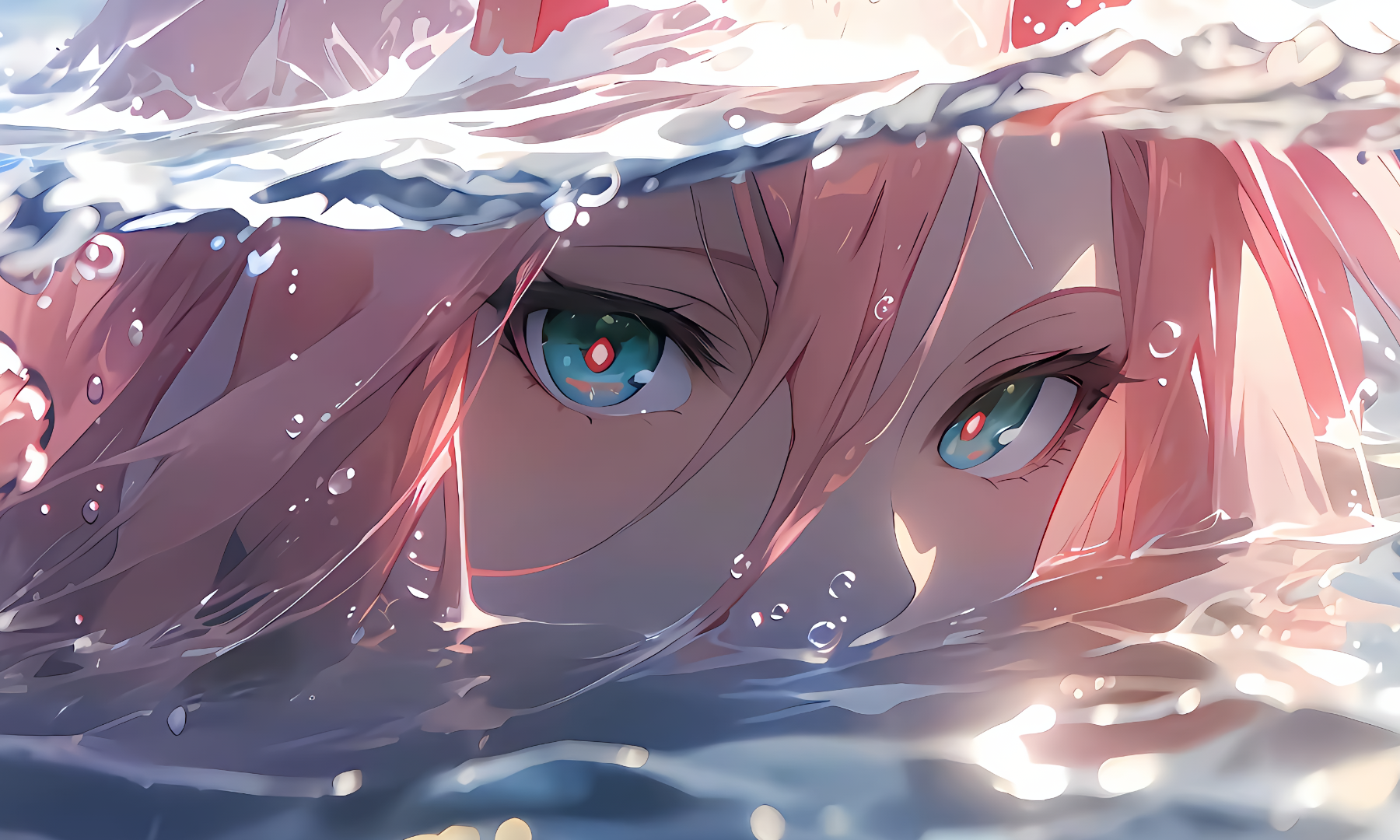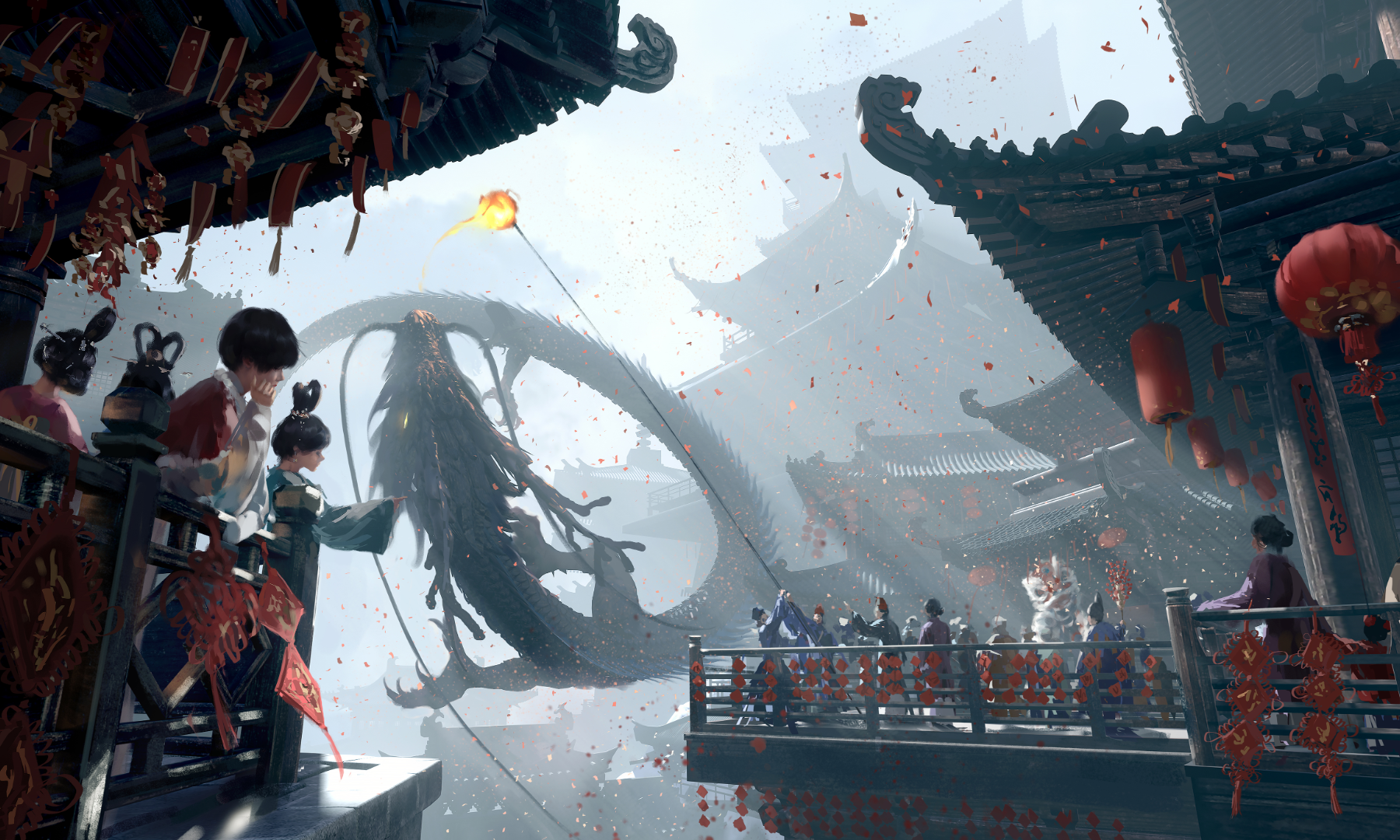- 黄金
- 0.00G
离线
After having checked a few different ReWASD configurations I decided to make one from scratch and record the process and the decisions behind the bindings and layers.
I present you:
ΛPEX VΛRIΛNT X CFG SYSTEM
Download New version+AA Boosting template:
Features:
⦁ High Sens at 2200 DPI provides high AA
⦁ Soft Jitter that helps control recoil long range
⦁ Strafe configuration for MnK lurches
⦁ SuperGlide/Tapstrafe Integration
⦁ Controller Looting layer with mouse cursor control, jump, crouch and side to side movement
⦁ Shift Layer for different curve response when ADSing
⦁ Radial Menus layer for better response on radial menus
⦁ Toggle On and Off RAF and NeoStrafing
⦁ Shortcuts for Mantle Jump, RAS and Yuki strafes
⦁ Responsive and controllable sensitivity
⦁ 1 Tap Armor Swap macro
⦁ Ghub armor swap macro and up to 5 jitter patterns
⦁ Additional CFG for Orbital AA and Auto-Aim enabled
Binds:
⦁ PageDown for Mnk Layer and switch back
⦁ WASD for movement with small lurch
⦁ SpaceBar to lurch with JoyToKey
⦁ Q for tactical
⦁ Z for Ultimate
⦁ C for toggle crouch
⦁ Mouse Back Button (X1) for Weapon Swap/unholster
⦁ Space for Jump
⦁ MiddleMouse for Ping
⦁ V for Melee
⦁ 4 for heals/heals menu
⦁ G for grenades/grenades menu
⦁ F1 for emotes
⦁ M for Map
⦁ Tab for Inventory/Menu and enter looting layer
⦁ Mouse X1 to go into looting layer
⦁ CapsLock for Shield Swap Macro
⦁ Right mouse button to Hold ADS
⦁ Left mouse button to fire
These binds stay on MnK
⦁ Mwheel up for tapstrafe + jump for easy bhop
⦁ Ctrl for Superglide cfg with MWheel down
⦁ MWheel down for jump
⦁ E for Interact
⦁ X for Change Zoom
⦁ R for reload to avoid ambiguous actions with X button
⦁ 1 and 2 for weapon slots
⦁ 3 for weapon holster
⦁ H for Character action
⦁ B for Fire select
⦁ Tilde (~) for survival item
⦁ MWheel up (Tapstrafe macro)
⦁ MWheel down (Superglide macro)
⦁ Left Ctrl (Superglide macro)
⦁ Left Shift (Jitter recoil control)
New Shorcuts
⦁ D + MMbutton Right Forward RAS
⦁ A + MMbutton Left Forward RAS
⦁ S + D + MMbutton Right Backward RAS
⦁ S + A + MMbutton Left Backward RAS
⦁ W + D + MMbutton Right Yuki
⦁ W + A + MMbutton Left Yuki
⦁ W + MMbutton MantleJump macro
⦁ A + D + MMbutton Toggle RAF strafe On (only on)
REWASD BUG
Latest reWASD version wil not load the shorcuts, they work but can't edit or see them.
I present you:
ΛPEX VΛRIΛNT X CFG SYSTEM
Download New version+AA Boosting template:
Features:
⦁ High Sens at 2200 DPI provides high AA
⦁ Soft Jitter that helps control recoil long range
⦁ Strafe configuration for MnK lurches
⦁ SuperGlide/Tapstrafe Integration
⦁ Controller Looting layer with mouse cursor control, jump, crouch and side to side movement
⦁ Shift Layer for different curve response when ADSing
⦁ Radial Menus layer for better response on radial menus
⦁ Toggle On and Off RAF and NeoStrafing
⦁ Shortcuts for Mantle Jump, RAS and Yuki strafes
⦁ Responsive and controllable sensitivity
⦁ 1 Tap Armor Swap macro
⦁ Ghub armor swap macro and up to 5 jitter patterns
⦁ Additional CFG for Orbital AA and Auto-Aim enabled
Binds:
⦁ PageDown for Mnk Layer and switch back
⦁ WASD for movement with small lurch
⦁ SpaceBar to lurch with JoyToKey
⦁ Q for tactical
⦁ Z for Ultimate
⦁ C for toggle crouch
⦁ Mouse Back Button (X1) for Weapon Swap/unholster
⦁ Space for Jump
⦁ MiddleMouse for Ping
⦁ V for Melee
⦁ 4 for heals/heals menu
⦁ G for grenades/grenades menu
⦁ F1 for emotes
⦁ M for Map
⦁ Tab for Inventory/Menu and enter looting layer
⦁ Mouse X1 to go into looting layer
⦁ CapsLock for Shield Swap Macro
⦁ Right mouse button to Hold ADS
⦁ Left mouse button to fire
These binds stay on MnK
⦁ Mwheel up for tapstrafe + jump for easy bhop
⦁ Ctrl for Superglide cfg with MWheel down
⦁ MWheel down for jump
⦁ E for Interact
⦁ X for Change Zoom
⦁ R for reload to avoid ambiguous actions with X button
⦁ 1 and 2 for weapon slots
⦁ 3 for weapon holster
⦁ H for Character action
⦁ B for Fire select
⦁ Tilde (~) for survival item
⦁ MWheel up (Tapstrafe macro)
⦁ MWheel down (Superglide macro)
⦁ Left Ctrl (Superglide macro)
⦁ Left Shift (Jitter recoil control)
New Shorcuts
⦁ D + MMbutton Right Forward RAS
⦁ A + MMbutton Left Forward RAS
⦁ S + D + MMbutton Right Backward RAS
⦁ S + A + MMbutton Left Backward RAS
⦁ W + D + MMbutton Right Yuki
⦁ W + A + MMbutton Left Yuki
⦁ W + MMbutton MantleJump macro
⦁ A + D + MMbutton Toggle RAF strafe On (only on)
REWASD BUG
Latest reWASD version wil not load the shorcuts, they work but can't edit or see them.
最后编辑: